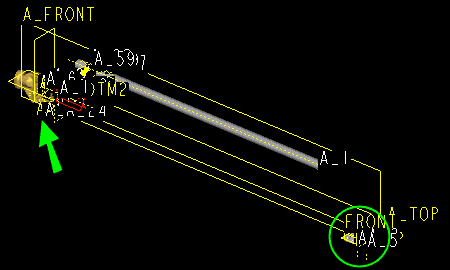Pro/Engineer June 2005 Tip-of-the-Month
A Matter of Scale in the Assembly
Though the assembly constraints are easy, going back and forth from the location of assembly to the component out, can be a hassle -- if done constraint by constraint -- especially if there are many.
In the typical method, the next pick would be an Assembly Reference. However, since the user was zoomed in on the part, rather than zooming out and back, simply
select the + sign (shown by the mouse arrow in Figure 2), and Pro/E will leave the constraint incomplete and go to the next. This can be done as many
times as needed. See Figure 3 showing the dialog box with 3 one-sided constraints.
TIP: The middle mouse button will do the same thing as selecting the + sign and move on to the next constraint. NOTE: Pro/E will assume a constraint type (Mate, Align, etc.) with each incomplete constraint. You can change them as you go, or perhaps, it is more efficient to change them later as the constraints are completed. After selecting references, go back and change constraint Types and Offset choices as desired. When the constraints reach a valid condition, Pro/E will pop the component into position. For assemblies of large scale differences, this tip can save a few steps to accomplishing the task. You just have to remember what references you chose on the first pass and what they should match up with on the second. (or Winter as the case may be.) |
 |
 |
 |
| ||
| Design Slide Show | Pro/ENGINEER Tip of the Month | Pro/E Tips Library | Buy the Way | Tech Articles |
| HOME | Who are We? | Our Team/Your Partner | Contact Us | Links & Preferences | Map |
| Copyright © 1996 - SYNTHESIS ENGINEERING SERVICES, INC. : (719) 380-1122 : https://www.SYNTHX.com/ |