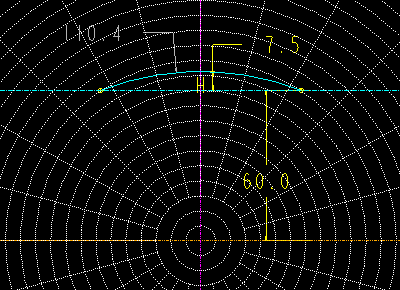Sketcher Control with Sketcher Preferences
There are several controls in the Sketcher Preferences dialog box that control the way Sketcher acts. (Top menu Utilities > Sketcher Preferences)
Some of the key things to check out are:
- On the Display tab:
- Turn ON or OFF the sketcher grid.
- Turn ON or OFF several of the things you see on the sketcher screen.
- Snap to Grid for quick sketching (can be very useful in some situations.
- Start in Sketch View -- determines if Pro/E rotates the model to the sketch view each time sketcher is started.
Note: The Default button puts everything back to the way it is defined in your config.pro.
Each of these entries can be set to persist using config.pro options.
 |
 |
Figure 1. Sketcher Preferences
|
- On the Constraints tab:
- Turn ON or OFF each constraint type. By turning them OFF, Pro/E will not make those assumptions while you sketch.
However, you can still create the constraint manually using the Constraints dialog box.
Note: You can turn OFF or lock ON individual constraints while sketching using the technique shown in our
November 2001 Tip-of-the-Month.
- On the Parameters tab:
- Choose the style of sketcher grid (Cartesian or Polar).
- Place the Origin of the sketcher grid.
- Change the grid spacing an control the spacing independently or symmetrically. Use the "&" symbol to force the X and Y spacing to be the same.
- Change the number of digits shown for sketcher dimensions.
- Adjust sketcher accuracy.
Note: Sketcher accuracy can be a very helpful tool if you are having trouble with a sketch bouncing around as you sketch, or if you have very large and very small entities.
In general, Sketcher Preferences effect the behaviors and initial characteristics of the items created while being sketched. This is not absolutely true, however.
Some things, like number of digits can change for a given sketch if it is redefined after preferences are modified. This may be a bug, but an example is a sketch with 3 decimal places
changed to 1 decimal place which messed up the model. Just be consistent and you will not have trouble.
 |
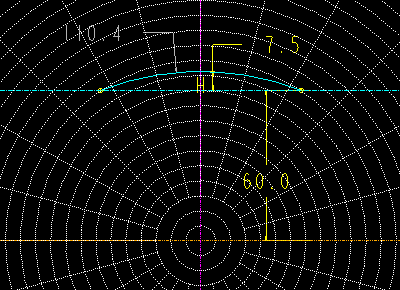 |
Figure 2. Polar Grid
|
- Most preference changes will persist for the current Pro/E session, some will not (like grid changes).
- Some preferences become associated with the particular sketch (like accuracy).
- Most preferences can be overridden for individual cases using other functionality (like constraints).
- Some items may change behavior based on other areas of Pro/E (like number of decimals for an individual dimension).
- I have not checked them all, so consult Pro/E Help for an explanation of behavior.
Most of the Sketcher Preferences can be set to persist using config.pro options. See Pro/E Help or the Support section of
www.ptc.com for a list of config.pro options and a description of what they do.
We hope this is a Very Happy New Year for You!!
|