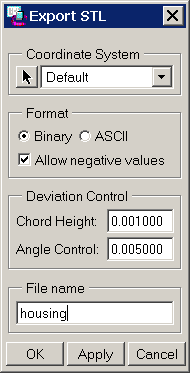Pro/Engineer November 2004 Tip-of-the-Month
Creating STL FilesThe STL file is a common output of Pro/E used for generating rapid prototype models like SLA's. Most times the STL file creation is simple and straightforward.
Values for Chord Height and Angle Control determine the triangulation mesh. Small numbers make a fine mesh (larger file size), larger numbers yield a coarse mesh (smaller file size). The best values to use will depend on the size, type and complexity of the geometry, as well as requirements of by your rapid prototype supplier. In general, smaller numbers like those shown will yield a reasonable STL file for most applications. As mentioned, STL file creation is usually straightforward. However, sometimes there are geometry issues met with a warning message like:
Pro/E provides some tools to manually mesh these rogue surfaces, but I have never been successful at getting it to work. Maybe I am not patient enough. There are other solutions, however, to make a model mesh. First: Be sure the geometry is good. Surfaces twisted into themselves, for instance, may never mesh. Second: Make sure there are no Geom Checks affecting the immediate area of the problem. Finally: Given the 2 steps above, surfaces will usually mesh if you fiddle with values of Chord Height and Angle Control (See Figure 1). Try changing them larger and smaller. If you make them very small, Pro/E will truncate them to the smallest allowable value (model dependent). (Watch the numbers and the messages. They will tell you the smallest allowable values.) By starting at the smallest values and systematically trying half order of magnitude changes up (0.0001, then 0.005, then 0.001, then 0.05, etc.), you can almost always get the model to mesh. 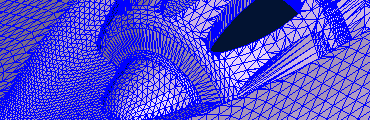
Figure 4: STL File Creation Complete This may take some time, but if you build a mapkey that does all the work up to the dialog box, it will go quick. Pro/E tells you pretty soon if it is going to be successful or not. Good Luck. |
 |
 |
 |
| ||
| Design Slide Show | Pro/ENGINEER Tip of the Month | Pro/E Tips Library | Buy the Way | Tech Articles |
| HOME | Who are We? | Our Team/Your Partner | Contact Us | Links & Preferences | Map |
| Copyright © 1996 - SYNTHESIS ENGINEERING SERVICES, INC. : (719) 380-1122 : https://www.SYNTHX.com/ |