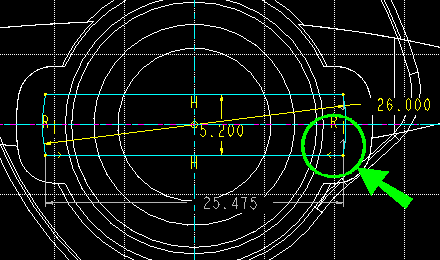Pro/Engineer September 2004 Tip-of-the-Month
A Troubleshooting Trick for SketcherIn Pro/Engineer Sketcher, an assortment of constraints (strong and weak) with dimensions (strong and weak) combine to define how the sketch will act as it is modified. Having the right combination of dimensions and constraints makes the sketch act as desired. Sometimes Pro/E creates what appear to be Extra dimensions. Usually they are not extra in the sense that they can simply be removed (though it may seem that way). Usually this is a good indication that something is not constrained as intended -- even if everything appears to be correct. I have seen many people frustrate over sketches -- So much that they cancel the sketch and start over. Usually that is not necessary. A simple trick to finding the missing or in appropriate constraints is illustrated in Figures 1 & 2.
A quick trick to discovering Why is to modify a dimension and see how the sketch moves. I have found that the best dimension to modify is the one that appears to be extra. Usually just a small change in the Extra dimension will cause a weird sketch change that will show exactly what the problem is.
The rest of the trick is to UNDO the dimension modification, then fix the necessary constraints -- in this example to constrain the horizontal centerline as horizontal. When the horizontal constraint is added, the Extra dimension of 25.475 disappears and the sketch acts as desired. Problem solved. TIP: Do not fight with sketches. Try things like modifications or drag something with the mouse to see how the sketch acts. These kinds of things will show how the sketch is constrained and problems will usually become obvious. Use the UNDO functionality to go back to where you were. For troubleshooting, UNDO is priceless. Addition: One of our readers pointed out that the sketcher Dynamic Modify is also a good way of moving the sketch to identify issues. -- Thank you for mentioning it. |
 |
 |
 |
| ||
| Design Slide Show | Pro/ENGINEER Tip of the Month | Pro/E Tips Library | Buy the Way | Tech Articles |
| HOME | Who are We? | Our Team/Your Partner | Contact Us | Links & Preferences | Map |
| Copyright © 1996 - SYNTHESIS ENGINEERING SERVICES, INC. : (719) 380-1122 : https://www.SYNTHX.com/ |