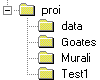Pro/Engineer January 2004 Tip-of-the-Month
Making a Pro/Intralink Workspace MobileNeed to move your Pro/Intralink workspace to another computer? Here's a tip submitted by Natarajan Murali to do just that. This is a tip primarily for those small companies using a small number of multi-use Windows based workstations. (Disclaimer: At Synthesis we don't use Intralink, so I haven't been able to validate these
steps. The tip sounds good, however, for those needing the function. Questions or comments about this tip
should be directed to kn_murali at postmaster.co.uk)
My Computer > Properties > Environment ... (click for image)
Enter the variable as specified above. The path must be the location of the the copied proi. Now, Launch Pro/Intralink. It will automatically take you into the copied workspace. May this year bring you health and prosperity! | ||||||
 |
 |
 |
| ||
| Design Slide Show | Pro/ENGINEER Tip of the Month | Pro/E Tips Library | Buy the Way | Tech Articles |
| HOME | Who are We? | Our Team/Your Partner | Contact Us | Links & Preferences | Map |
| Copyright © 1996 - SYNTHESIS ENGINEERING SERVICES, INC. : (719) 380-1122 : https://www.SYNTHX.com/ |