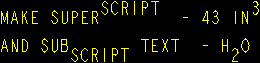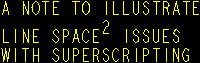Pro/Engineer April 2003 Tip-of-the-Month
Putting the Extras in Drawing Notes
There are a bunch of control character extras that can be added to drawing notes. If you do much with drawings you probably already know these; if not, they are an easy way to spruce up you notes. Several examples are shown in the images on this page. Code for the notes is directly below the image examples: Superscript is added by inserting a @+ prior to text for superscripting, and a @# directly following. Likewise, subscript uses a minus @- instead of a plus. Boxes are added with a @[ before and a @] after the text to be boxed. (Dimensions and parameter values can also be boxed as shown in the examples below.)
One minor problem with superscripting is line spacing as illustrated in the images here at the right. Since the superscripting takes vertical space, it increases the line spacing for that line. One way to correct the problem (if it annoys you), is to add a blank superscript at the end of the other lines. In the example shown here, a superscripted space character, @+ @# was added at the end of the 3rd line to increase its spacing. That makes the line spacing consistent for the note. Note: The line spacing controls in the Text Style functions include the superscripting so lines with superscripting still have more space. These are only a few samples of extras that can be added to drawing notes. See Pro/E Help for more information. Here is an additional drawing notes tip submitted by Michael Wade of Efficient Networks, Inc. He says: "You can also insert symbols in drawing notes using the following syntax: &sym(sym_name)The symbol's instance must already be present in the drawing for this to work. Do not include the symbol's extension when typing the symbol's name." Thank you for the added info! | |||||||||||||||||||||||||
 |
 |
 |
| ||
| Design Slide Show | Pro/ENGINEER Tip of the Month | Pro/E Tips Library | Buy the Way | Tech Articles |
| HOME | Who are We? | Our Team/Your Partner | Contact Us | Links & Preferences | Map |
| Copyright © 1996 - SYNTHESIS ENGINEERING SERVICES, INC. : (719) 380-1122 : https://www.SYNTHX.com/ |