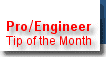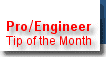|
i2 - What Were They Thinking?
Have you gone to Pro/Engineer version 2000i2? If you have, we are very interested in
your reaction. If you have not, be cautious (still) in making that move.
At the request of a client I recently took the plunge -- and it hasn't been so pleasant. The tip for this
month is Look Carefully Before You Leap.
After speaking with a few of you and a few technical and marketing people at PTC, there seems to be a missing link
in communication. So, we put together a survey which ran for a couple months and this is what you said . . .

In the meantime, as we wait for PTC to pull a clue,
Here are some things you should be aware of as you move to i2.
First, there is a lot of neat new functionality. Pro/Engineer is still in its migration to an icon based User Interface
and there are several changes. There are also several functional changes that are pretty cool. The
unfortunate part is that many of the new features don't work as advertised, and as usual, the software is still full
of bugs. (Rev. 2000420.)
To read about all the cool new stuff, there are good articles in publications like Pro/Files and Pro/E Magazine.
You can also find propaganda on the PTC web site, and even embedded in the software! They don't, however,
tell you the other side of the story.
One of the first things you'll notice is the main pull-down menus and menu items have been re-arranged. (I think some Microsoft employees
infiltrated PTC and re-arranged the menus just so you can't find things.)
Sketcher has a new User Interface that is totally different (some good things, some not so hot). Many of the
functions you may have enjoyed previously are no longer available or are very arduous to get to. Some examples are:
- Circles built tangent to 3 entities can no longer be made, directly.
- Circles through 3 points can't be made.
- Construction circles must first be made as geometry circles then changed to construction in a second step. (This is really a cool function to "toggle construction", but if you know what you want, it's an annoying extra step to get a construction circle.)
- Lines defined tangent to 2 entities can't be made explicitly. (You have to be good at eyeballing and picking the right places on the curves.)
- Ref Dims can't be made directly -- and can only be made with an associated reconstraining of the sketch or after an over constraint regeneration failure. (While it is true you can change an existing dim to a ref dim similar to "toggle construction" above, there are many times that this just won’t do the job required.)
- Trim > Bound is gone (replaced with a new cool trim tool, but the functionality to trim to a specified boundary is gone -- Why??).
- Modify > Scale is gone. There is a new function that can be construed to accomplish this, but it requires a lot more user input and it's easy to really screw yourself up with it.
- The ability to skip the "Confirm - Should the highlighted entities be aligned" dialog is gone. Now you have to explicitly click NO, NO, NO, NO, NO for each assumption sketcher wants to make.
- You can no longer select problem areas on the screen when the Resolve Sketch dialogue box appears. Now you have to scroll through a list and try to make sense of the cryptic messages to determine what action to take.
(I can't for the life of me figure out what they were thinking when they removed such fundamental functionality!?!)
There are other items that appear to be gone, but are really there if you look hard enough.
- The ability to strengthen assumed constraints is gone (they tell me that function is supposed to be there, but "they are fixing it").
- The mirror geometry command used to have a Select All option. Now that piece is buried deep under an entirely separate menu. (Edit > Select > Select All)
- The ability to query select through items in a sketch does not work properly. The icon grays out but you can still do it with the mouse if you are careful. It won't tell you what you have selected so you have to get lucky or try several times.
- The intent manager engine works differently. PTC says it's the same functionality, but when you use it, you'll soon see it's different. Why??
Inconsistency in the User Interface is everywhere. Just when you think you have figured out the way things
are supposed to happen ... OUCH!! When looking for something, try the following:
- Some items are found on the new sketcher tool bar.
- Some in the toolbar fly-outs.
- Some in the pull-down menus (look around, they have scattered the commands through several menus).
- Some things can only be found by using the 3rd mouse button menus (watch out here, because the 3rd mouse button menus change depending on what your last toolbar pick was).
- Some items can only be found in one of the plethora of dialog boxes -- some that only appear if you create an error (like ref dim on a constrained sketch).
- If something doesn't work as you think it should, it may be misguided functionality, or as I've been finding out, it may be a bug. If you have a question, call tech support. (If you're paying maintenance, you might as well use it.) They need to know when the interface does not convey the message or when there is a problem with function. Yes, I know it's a pain, but it is the only way PTC will learn - you know they have precious few real CAD jockeys there.
Here are a few tricks that will help you with navigate through sketcher:
- First, the paradigm of sketcher has changed to a very modal "pick-then-command" routine. That means if you want to modify something, you must first pick it, then tell Pro/E you want to modify it.
- You can get back to the selection mode (arrow on the tool bar) quickly by double clicking the middle mouse button.
- If you try to do something or you can't find an action command, try going to selection mode then try again. Many commands are not available in other modes.
- To select several objects, drag the mouse across the screen to create a selection rectangle, or pick entities one by one while holding down the shift key.
- There is a new Drag and Rotate command under the Edit pull-down menu that allows you to move entities with impunity. This has long been needed, and it's one of the few new commands that works pretty well.
- Get used to chasing the new dialog boxes all around the screen. They seem to pop up all over (sometimes right over the top of the items they refer to), and there is nothing you can do about it.
- When items are listed in a dialog box (like the over constrained dialog box) pick the items in the list and watch them highlight on the screen. This is sometimes the easiest way to find what it means.
- The Delete key on your computer now works to delete selected (highlighted red) entities on the screen.
- Use the hover text that displays when you "hover" your mouse over a command button. This MAY give you some idea of what the icon or button will do. is particularly important with the constraints dialog box. The icons there need some serious improvement.
- To keep the new sketcher propaganda window to quit popping up when you enter sketcher, add the following command to your config.pro: SKETCHER_OVERVIEW_ALERT NO
- Be very careful using the new trim tool. If you are re-defining a sketch and you trim away the center portion of an entity before the end, you may loose the associated internal id and children of the feature can fail.
The best I can tell there is little rhyme or reason to the new sketcher interface. PTC has certainly
fallen flat on it's face here. I sure wish they would hire a good human factors / user interface designer!!
(If they claim to have one, they need to fire them.)
I could go on and on. This has to be the most poorly executed version to date. It has been out for 9
months and the bug list just keeps growing. I would be ashamed if my work ever went out with quality as pitiful
as this. If you are fed up with this kind of appalling performance please let PTC know. You can do that
by reviewing our survey results, and sending comments of your own ...
or by contacting PTC directly using one of the following methods:
PTC won't change their practices until they hear from enough of the users. In actuality, the problem is so
bad with PTC that many companies won't go to the next release for a year after its release!! This practice
(which I do as well) has an unfortunate side effect of giving the powers at PTC the misguided perception that
things are OK because it doesn't hit the fan all at once. This then makes them think it is OK to have their
user community PAY to debug the software for them. This horrible cycle has to stop, and it will only
happen if we as users send a message.
Again, if you feel like we do about these problems, please take a minute and let them know. You are not alone --
just look at the bias in the results of our survey. Thank you for all your support.
|