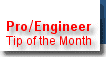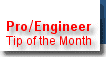|
| Figure 1 |
|
Pro/Engineer GROUPs have some unique properties, one of which -- the All or Nothing
effect we'll call it -- can be used to simplify your Family Tables.
The Group functionality is used in Pro/E for all kinds of things: UDF's and Copy Features
are probably the most common, but groups, as Local Groups, are also great tools. Group >
Pattern is a great way to pattern related features; Local Groups can be a cleaver way
of organizing your models; and grouped features can sometimes be reordered when Pro/E would not
otherwise allow it (basically a workaround for a PTC bug they won't admit).
In this Tip-of-the-Month, we will discuss how GROUPs can be
used to simplify your Family Tables and -- most importantly -- how to drastically simplify the ability to
change and add to your family table models. The key to this Tip is the All or
Nothing behavior of Pro/E Groups -- that is, all the group features are suppressed and resumed
together. If you suppress one feature of the group, the whole group will be suppressed; if you resume
a feature, the whole group will be resumed.
The trick is to group features that you wish to include with given family members. In the
example Model Tree of Figure 2, the features of group "APERTURE" are required on some of the family
table models. Rather than adding the 5 features directly to the Family Table (with all the necessary
"Y"'s and "N"'s), they are grouped as shown, then only one of the group
features, in this case Protrusion 177, is added to the Family Table.
 |
| Figure 2 |
|
Why only one feature?
With the All or Nothing
behavior of the group, all the features of the group will follow the one specifically identified.
This does 3 things for you:
- It will make the family table smaller, with fewer features to get confused with.
- It will help in the organization of the model so when you come back to it a few months, it is much easier
to identify what you did.
- Most importantly, the model is much easier to update and change.
Numbers 1 & 2 should be obvious, but 3 is the real power point. The
models are easier to change, because features that should be added to a family member can simply be added
to the group.
What ?? You can't add features to a group!
. . . Or can you?
In fact, you can't add features directly to a group, however, because of the All
or Nothing behavior and because a feature (not the group) was added to the Family Table, you can
simply UNGROUP the features, make the appropriate changes (add or delete features) then re-GROUP them.
The family members will update perfectly without having to edit the Family Table.