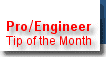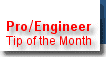If you have a pattern and decide that you need to remove a single entity from within that pattern
or need to rearange the pattern to something not exactly "patternable" then there are a couple of ways
in which you can accomplish it. The exact picks of how to complete this may vary depending on
which version of Pro/E you are currently running.
- Pattern of a Single feature
Use Feature > Redefine then select the pattern (I highly recommend using
the model tree for selection purposes). A pattern dialogue box should appear. Double click
on the "Pattern" option in the dialogue box. You are now given the option of "To Table" which will
convert your pattern to a pattern table. Enter a name for the pattern table then Done /
Exit / OK out of all menus. Now when you modify your pattern it will come up as a
pattern table and you will be able to remove and move any of the table entries.
- Pattern of a Multiple features using "Unpattern Group"
If you have a pattern of a group of features you will not be able to convert it from a 2D pattern
to a pattern table. However, when you right click on the pattern in the model tree (or use the
Feature > Group menu) you will notice an option to "Unpattern" as well as "Delete
Pattern". If you select Unpattern all the groups that are subsets of the pattern will
become independent group entities. Once that is done you can delete and manipulate the groups
independently as there is no longer a pattern to constrain them.
Have fun using this new trick with patterns.