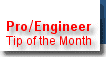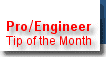|
The Case of the Missing Model
Occasionally when opening a drawing, Pro/E displays a warning message in the message window
stating that the drawing is more recent than the model.

According to PTC, this warning indicates that the last time the drawing was saved, it was referencing a later
version of the model than is currently available. Usually this means the latest model was either moved to
another directory or deleted. Saving the drawing will update the model that the drawing is referencing and
the warning should not be displayed next time it is opened.
In practice, we have found times that this error occurs even when the latest version of the model has not been
moved or deleted. Although we haven't been able to prove anything definitive, it seems to be related to the
config.pro options:
- save_object_in_current yes
- save_objects changed_and_specified
In some instances, Pro/E seems to update the drawing to look at the in-session model (which is more current
than the last save), but because of the config settings, if the model has not changed, it is not saved. If
you exit Pro/E at that point, the drawing thinks it is referencing one version newer model than is on the disk so
when you open it next time it gives the warning. Sounds like a bit of a bug, but what else is new?
For the most part, when the warning message occurs, it can be ignored. However, it is a good practice to
look at the drawing to be sure it does not reference anything in the model (such as features or views) that do not
exist in the older (now current) version of the model. If it is trying to reference some missing features,
you should (if possible) go find the missing model.
Until next month . . . Enjoy!
|