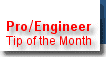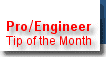Power Tools: Assembly Adv Utils
Happy New Year!!
Itís a great time ... as the new year replaces the old ... for replacing assembly members.
There are a couple of very useful assembly options buried in the Component > Adv Utils
menu. If you are not familiar with the Advanced Utilities menu options, they are a good bunch
to know. The 2 we will look at in this Tip of the Month are Repeat
and Replace -- some of the fastest ways to add components to an assembly.
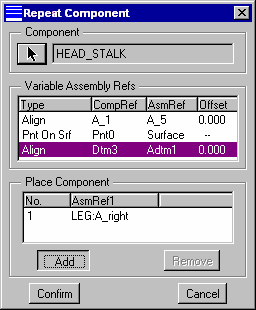 |
| Figure 1 |
|
Repeat:
The Repeat command is a simple way of repeating the placement of a component already in the
assembly. Basically, you choose the component you would like to repeat, then tell Pro/E which
references you would like to change.
The Repeat dialogue box is shown in Figure 1. (Don't be frightened by the
unintuitive User Interface.) The constraints of the existing component are shown in the top
portion. Pick one or more to assign new references for the new component and press ADD.
Pro/E will ask you for the new references. Just pick them and the new components will appear.
A simple example of where Repeat can be especially useful is illustrated with bolts in the
pictures below. If you have several of the same bolt to be assembled in a plate with random
holes, assemble the first one, then Repeat the rest by selecting the axis constraint of the first, then
choose all the other axes where the bolts are to be placed. Confirm placement and all the new bolts
are components in the assembly -- very simple, very cool.
Replace:
The Replace command is a great way to change out one component for another. This is really
easy when the components are part of a family table. (Again, the UI is not so friendly, but the concept
is simple.) Select the component you would like to replace, then Browse to the component you
would like to replace it with. Select the constraint method then choose Done in the
upper menu.
If you Replace by Family Table, Interchange, or Layout, you may not even have to redefine the
constraints. If Pro/E doesnít know what to replace a reference with, the normal Component
Placement dialogue box will appear.
Power Tools:
Use Them Both!
The real power of these 2 commands comes when they are combined. Going back to the example of
bolts in a plate, if the bolts needing placement are different, simply Repeat the first bolt to
all the places necessary, then Replace the desired bolts with the correct new ones. It makes
a fast, easy way to assemble components.
With a little creativity, these methods can be extrapolated to much more complicated assembly
construction. Enjoy!
|